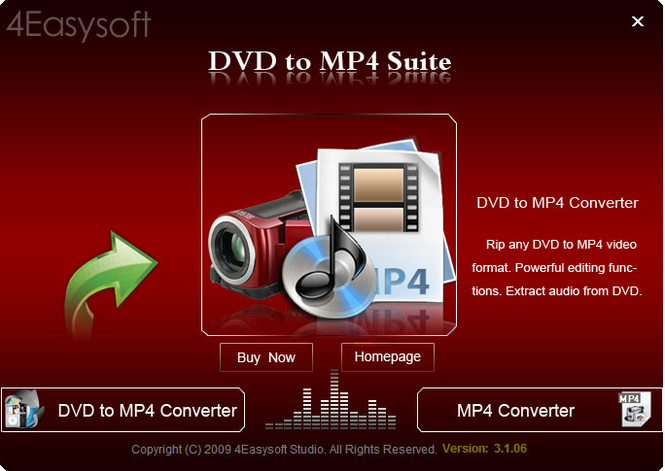4Easysoft DVD to MP4 Suite 3.3.18
4Easysoft DVD to MP4 Suite 3.3.18
4Easysoft DVD to MP4 Suite is bundled with DVD to MP4 Converter and MP4 Converter. Therefore, it aims to rip DVD and convert video to MP4 format for playback on iPod, iPhone, Mobile Phone, PSP, PS3, Zune, Xbox, Google Phone, etc.
Last update
3 Jul. 2012
| old versions
Licence
Free to try |
$35.00
OS Support
Windows 2000
Downloads
Total: 643 | Last week: 2
Ranking
#1056 in
Encoders & Converters
Publisher
4easysoft Studio
Screenshots of 4Easysoft DVD to MP4 Suite
4Easysoft DVD to MP4 Suite Publisher's Description
4Easysoft DVD to MP4 Suite is bundled with DVD to MP4 Converter and MP4 Converter. Therefore, it aims to rip DVD and convert video to MP4 format for playback on iPod, iPhone, Mobile Phone, PSP, PS3, Zune, Xbox, Google Phone, etc. Besides, this comprehensive tool is also commonly used to extract audio from DVDs as AAC, AC3, AIFF, AMR, AU, FLAC, MP3, M4A, MP3, OGG, WAV, WMA audio formats.
Another important thing is that this DVD to MP4 Suite tool provides you with more additional functions to full enjoy your player: adjust output video effect, trim video clips, crop video play region, watermark your video and so on.
Key functions:
1.Rip DVD to MP4 and DVD video to audio
Convert DVD to MP4, H.264/MPEG-4 AVC (.mp4), M4V MPEG-4 (.mp4), rip DVD to MOV, AVI and rip DVD video to AAC, AC3, AIFF, AMR, AU, FLAC, MP3, M4A, MP3, OGG, WAV, WMA audio.
2.Crop play region
From the Zoom Mode pull-down menu, select Full Screen, Keep Original, 16:9, 4:3 mode to suit your player play region, or just drag and drop the play region line on the screen, or drag the bar.
3.Set visual effect
Drag the Brightness, Contrast, Saturation bar to customize your video visual effect. It is optional for you to check "Deinterlacing" to avoid your DVDs videos mosaic for better video quality.
4.Capture favorite video clips
Allow you to capture your favorite video clips from your source files by setting the exact start and end time, or dragging the slider bar.
5.Create video watermark
You can conveniently add watermark to customize your video with 4Easysoft DVD to MP4 Suite. Your text or picture watermark can be modified from horizontal, vertical position and transparency.
6.Snapshot favorite picture
This suite tool gives you access to snapshot your favorite picture when previewing the videos by clicking the "Snapshot" button.
7.Select audio track and subtitle
You can choose your needed audio track and subtitle in the main interface of 4Easysoft DVD to MP4 Suite.
Another important thing is that this DVD to MP4 Suite tool provides you with more additional functions to full enjoy your player: adjust output video effect, trim video clips, crop video play region, watermark your video and so on.
Key functions:
1.Rip DVD to MP4 and DVD video to audio
Convert DVD to MP4, H.264/MPEG-4 AVC (.mp4), M4V MPEG-4 (.mp4), rip DVD to MOV, AVI and rip DVD video to AAC, AC3, AIFF, AMR, AU, FLAC, MP3, M4A, MP3, OGG, WAV, WMA audio.
2.Crop play region
From the Zoom Mode pull-down menu, select Full Screen, Keep Original, 16:9, 4:3 mode to suit your player play region, or just drag and drop the play region line on the screen, or drag the bar.
3.Set visual effect
Drag the Brightness, Contrast, Saturation bar to customize your video visual effect. It is optional for you to check "Deinterlacing" to avoid your DVDs videos mosaic for better video quality.
4.Capture favorite video clips
Allow you to capture your favorite video clips from your source files by setting the exact start and end time, or dragging the slider bar.
5.Create video watermark
You can conveniently add watermark to customize your video with 4Easysoft DVD to MP4 Suite. Your text or picture watermark can be modified from horizontal, vertical position and transparency.
6.Snapshot favorite picture
This suite tool gives you access to snapshot your favorite picture when previewing the videos by clicking the "Snapshot" button.
7.Select audio track and subtitle
You can choose your needed audio track and subtitle in the main interface of 4Easysoft DVD to MP4 Suite.
What's New in Version 3.3.18 of 4Easysoft DVD to MP4 Suite
1.Design video watermark with customized horizontal, vertical position and transparency. 2.Abundant output formats from one source file with one continuous conversion. 3.Free selection of your needed audio track and subtitle.
Look for Similar Items by Category
Feedback
- If you need help or have a question, contact us
- Would you like to update this product info?
- Is there any feedback you would like to provide? Click here
Popular Downloads
-
 Athan
4.5
Athan
4.5
-
 Kundli
4.5
Kundli
4.5
-
 Macromedia Flash 8
8.0
Macromedia Flash 8
8.0
-
 Cool Edit Pro
2.1.3097.0
Cool Edit Pro
2.1.3097.0
-
 Hill Climb Racing
1.0
Hill Climb Racing
1.0
-
 Cheat Engine
6.8.1
Cheat Engine
6.8.1
-
 Grand Theft Auto: Vice City
1.0
Grand Theft Auto: Vice City
1.0
-
 Tom VPN
2.2.8
Tom VPN
2.2.8
-
 Grand Auto Adventure
1.0
Grand Auto Adventure
1.0
-
 HTML To PHP Converter
6.0.1
HTML To PHP Converter
6.0.1
-
 Zuma Deluxe
1.0
Zuma Deluxe
1.0
-
 Netcut
2.1.4
Netcut
2.1.4
-
 Vector on PC
1.0
Vector on PC
1.0
-
 Iggle Pop
1.0
Iggle Pop
1.0
-
 Windows XP Service Pack 3
Build...
Windows XP Service Pack 3
Build...
-
 Minecraft
1.10.2
Minecraft
1.10.2
-
 Ulead Video Studio Plus
11
Ulead Video Studio Plus
11
-
 Horizon
2.9.0.0
Horizon
2.9.0.0
-
 Auto-Tune Evo VST
6.0.9.2
Auto-Tune Evo VST
6.0.9.2
-
 C-Free
5.0
C-Free
5.0